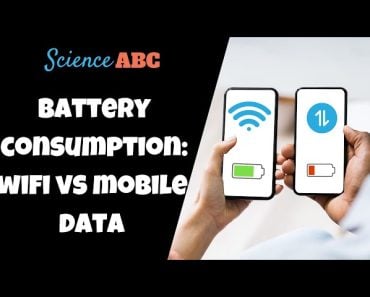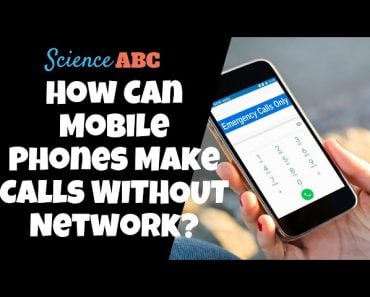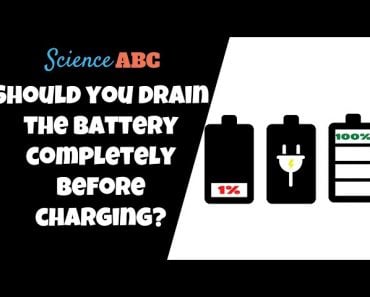Table of Contents (click to expand)
A modern smartphone usually has numerous apps running in the background, which consume considerable battery power. Besides, several other factors can cause your phone to die unexpectedly, such as poor network reception, poorly designed apps, and the battery’s composition.
Many people often complain about the battery of their smartphones draining away, even when they don’t use it as frequently as others. This issue seems to occur with all types of smartphones, regardless of their brand, purchase cost, or age. The battery will drain to zero even if the phone is not always used.
To be fair, this problem has a psychological aspect; a user may not realize that they use their phone a lot, even if they do. So, in many cases, the phone battery drains because it is used all the time, despite what the owner claims.
In this article, however, we will discuss the top four reasons phone batteries discharge when NOT in use.
Recommended Video for you:
1- Background Apps
When discussing the battery life of a smartphone, many people evaluate or express their opinion on the quality and power of the battery based on the number of applications and programs they utilize on their phone.
This means that if a user mainly opens five applications on their phone, they will assess their phone’s battery life based on the length of time it runs these five applications before requiring a recharge.
But here’s the thing… although we only judge the phone battery based on the apps we use actively or frequently, the battery must provide for and support ALL apps and programs that run on the phone.
And that includes background apps.

These are casually referred to as “background apps” because, well, they run in the background. Even when you put your phone to ‘sleep’ and turn the screen off, it still has to do some stuff in the background, such as communicating with a tower, listening for incoming texts and calls, and so on. (Source)
Background apps not only comprise ‘mainstream’ apps like Facebook, LinkedIn, Gmail, etc., but also Bluetooth, WiFi and even GPS.
If the ‘Location’ feature on your phone is turned on, it means your phone is constantly communicating with GPS satellites, which use up power. You can check the apps consuming your phone battery by going to your phone’s Power Settings. This will show you how your phone’s power is being utilized.
It is these apps that consume power, which is why your phone battery drains even when it’s not being used (actively).

If your phone battery is otherwise ‘healthy’, then this is usually the top reason why your phone battery will drain over a period of a few hours.
2 – Bad Network Reception
Have you ever noticed that your phone’s battery drains faster when you have bad reception? This is especially true when you’re traveling through an area with poor network coverage.
This is because when your phone is in an area with bad reception, it uses more power to boost its transmitting power so it can find a cell tower to connect with.
In other words, when your phone has a weak signal, it keeps searching for a signal, which consumes a lot of battery power. (Source)

Therefore, if you want to conserve power while traveling, you must keep your phone switched off or on Airplane mode.
3 – Bad (Battery-hogging) Apps
Certain apps are designed to consume a lot of power, often due to their numerous features. However, users may be unaware of how much battery these apps use as they access and interact with them without realizing the load they put on their phone’s battery.
It may come as a surprise that some of the biggest social media apps are the biggest battery hogs, as they run many background processes on your device all the time.
A user may use just one app on their phone, but if that app is designed to consume a lot of power, then it will drain the phone’s battery rapidly, leaving the user disgruntled with their battery’s quality and longevity.
4 – Battery Composition And Quality
Not all phone batteries are made with the same level of quality. Some smartphones are produced using substandard battery components, which can impact the battery’s overall durability. If you purchase a new battery and it drains quickly, you likely end up with a cheap, knockoff product.
That’s why phone companies often warn their customers in the manual not to use generic batteries in their phones.
It is important to note that a battery will inevitably lose its charge over time, regardless of whether it is being used or not. For example, if you charge a modern smartphone battery to 100%, switch off the phone, and retrieve it after several months, it will still have lost some of its charge.
In a way, getting drained is a battery’s fate, no matter what the circumstances.
There are several reasons why smartphone batteries discharge over time, even when they are not being used that much. Most smartphone batteries last for around 48 hours at the peak of their performance, after which they need to be recharged.
However, if your phone battery’s performance is so poor that it needs to be charged every 2-3 hours, then you should probably get it checked and/or replaced by a professional.
References (click to expand)
- Lithium Battery Safety | EHS. The University of Washington
- Lithium-Ion Battery - Clean Energy Institute. The Clean Energy Institute
- Ding, N., Wagner, D., Chen, X., Pathak, A., Hu, Y. C., & Rice, A. (2013, June 14). Characterizing and modeling the impact of wireless signal strength on smartphone battery drain. ACM SIGMETRICS Performance Evaluation Review. Association for Computing Machinery (ACM).
- A Guide to Understanding Battery Specifications.