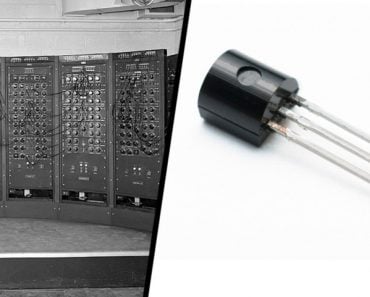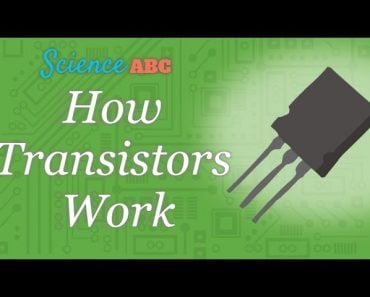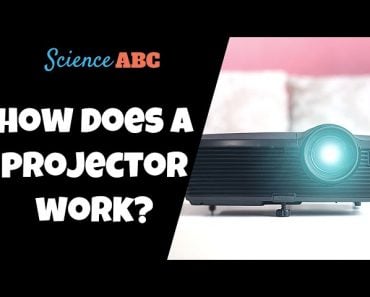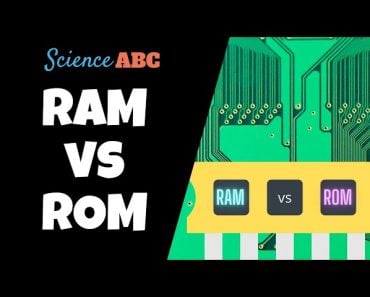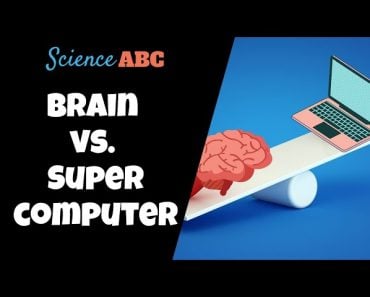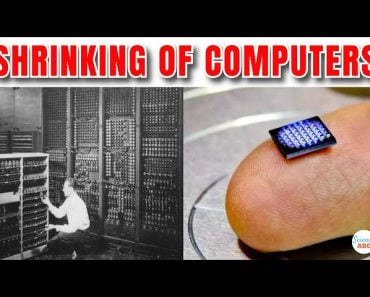Table of Contents (click to expand)
The idea brings its own set of drawbacks that end up doing the PC more harm than good, offering almost no positives in return.
PC Building as a hobby has grown exponentially over the past few years. From being restricted to professionals to finding adopters of the practice among tech enthusiasts to becoming an almost mainstream hobby, PCs have come a very long way.
Now, instead of needing to go to an Authorized service center or your hobbyist cousin, all you need is an Allen Wrench and Internet access and voila! You’ve found a fix, an upgrade or whatever it is you’re looking for.
Recommended Video for you:
Building A PC
Right now, there are two types of GPUs: Integrated and Discrete.
Integrated GPU (IGPU)
Integrated GPUs are the inbuilt graphics processors of the CPU that runs your computer. While these have gotten better over time, with the latest gen Intel and Ryzen processors being able to run high-end video games on their own.
Discrete GPU
These are separate graphics cards, with their own graphics processing chips, which are connected to the CPU inside the cabinet through a PCIE (Peripheral Component Interconnect Express) slot.
So, this brings us to the question: Could you actually cut out the CPU as the middleman, and install the GPU directly inside the monitor?
Now, we need to give credit where it’s due. It does seem like an excellent way to increase Frames Per Second (FPS) in whatever games you might want to play: connect the GPU directly to the monitor’s display port instead of connecting it via the CPU, and siphon off those precious few FPS, all the while reducing the amount of space occupied in your PC Cabinet. It seems like a win-win situation on paper. However, that’s the extent of it. It’s only practical on paper.

You see, a PC is not just a marinara of individual components with individual tasks assigned to them. A PC is a system of components working together to perform whatever task is thrown at it in the most optimal way possible. The optimal performance here doesn’t refer to mere speed; it refers to efficiency, durability, longevity, upgradability and comfort, along with speed.
Also, if you’re talking about most PC enthusiasts today, add aesthetics to that list. When building a PC, all of these factors come into play, even without delving into further technicalities.
If we were to look at a system with the GPU placed inside the monitor, the flaws would start to show right at the surface, even without getting into the technicalities.
Since the advent of the monitor, we’ve been making portable displays thinner, because the purpose of a display is just that: to display the output of the tasks the PC performs. A monitor isn’t supposed to be a PC itself. Its function is to suit the viewing comfort of the user, so it should be capable of being placed in whatever position the user deems fit.
If we fitted a GPU inside this monitor, its portability would be reduced, leaving it challenging to mount on a monitor arm or a wall mount.
Placing A GPU Inside A Monitor… Is It Practical?
However, one could argue that not all users need display portability. They are using a PC, after all. So, let’s set portability aside for a second and look at it from a technical point of view.

The two primary advantages that PCs offer over laptops are performance and upgradability. From a performance standpoint, one might think that, since we’re cutting out the intermediary (i.e., the computer tower or computer cabinet), we should see a performance boost.
That, however, is not the case.
If you look at a GPU, it contains fans to dissipate the excess heat generated while in use. However, these fans aren’t enough to dissipate all the heat when the GPU performs heavy tasks. Generally, multiple sets of fans are used to cool the system. One set of fans in the front of the case draws in air, while another set in the rear end throws the air out. Fans should also be placed as exhaust if your PC cabinet has vents at the top, since hot air will rise upwards from the GPU.
This heat dissipation system inside the PC cabinet is called the Heat Sink. Without it, the heat would cause the PC components to deteriorate quicker and cause a significant loss in performance since the GPU would need to focus on regulating temperature with performance.
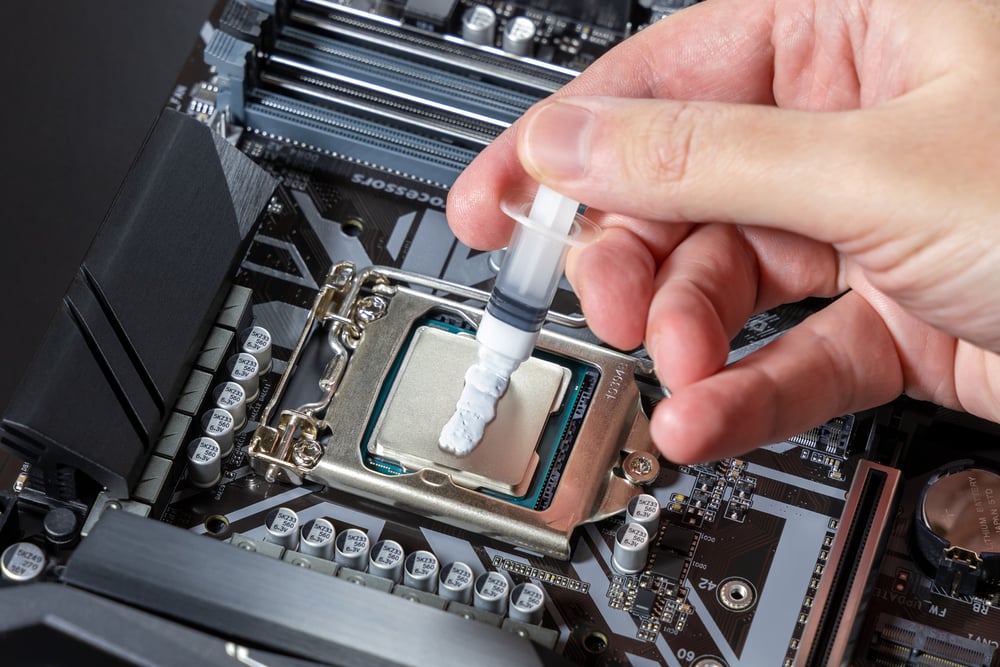
If we placed this GPU inside the monitor, the GPU would somehow need to be isolated from the display to prevent damage over time if the temperatures run high. Furthermore, if this were accomplished, we would then need to create a heat sink within the monitor, which would then let vast amounts of dust into it.
Now, in a PC cabinet, this dust can be cleaned, since any user with a screwdriver can open up a PC. The same does not apply to a monitor, where the dust could wreak havoc.
Furthermore, another hindrance would be encountered when these components inside the monitor would need to be replaced, which would be very soon, owing to the factors mentioned above. The monitor would need its internal display cables replaced, since those aren’t built to withstand intensive heat.
Finally, an external display, such as a monitor, is not the same as a PC. It is not made for user customizability or repairability. The user would need to check it into an authorized service center or a hobbyist shop to get it fixed. This factor defeats one of the primary advantages that modern PCs offer: freedom for the user.
Bottom Line
While the major advantage of PCs is the customizability they offer users, this freedom only applies where performance isn’t traded off for the PC’s health. Each component of a PC has its own function, and only if we allow each of these components to function optimally can we utilize a PC to its fullest extent.
An external display, such as a monitor, is used merely to display the output that the PC provides. It’s the job of the PC to produce that output. There is no practical reason to place a GPU inside a monitor since all it does is negate the advantages that a PC provides in terms of performance and transportability.
References (click to expand)
- What Is a GPU? Graphics Processing Units Defined | Intel India. Intel Corporation
- Owens, J. D., Houston, M., Luebke, D., Green, S., Stone, J. E., & Phillips, J. C. (2008, May). GPU Computing. Proceedings of the IEEE. Institute of Electrical and Electronics Engineers (IEEE).
- GPU Cluster Computing. Vanderbilt University