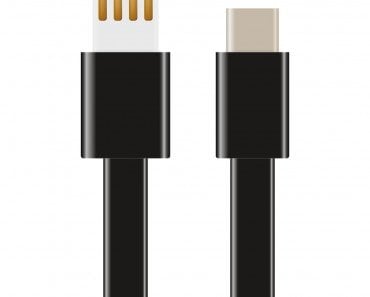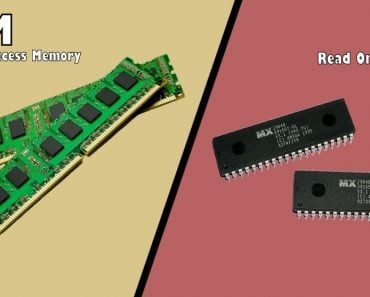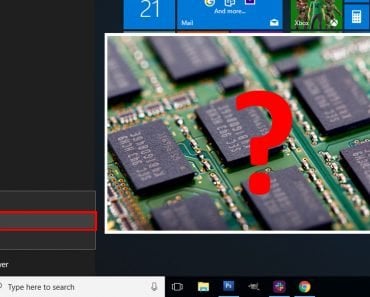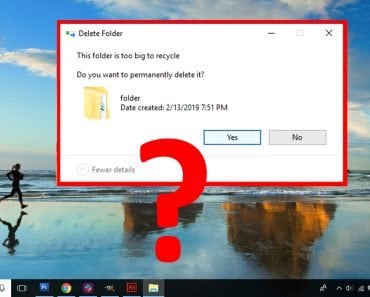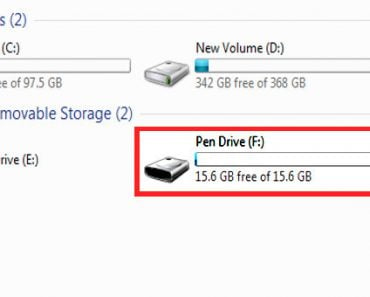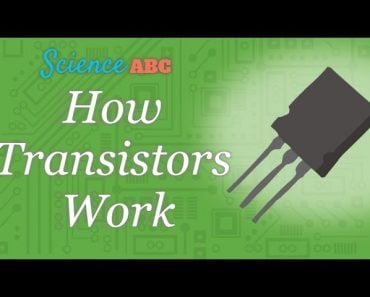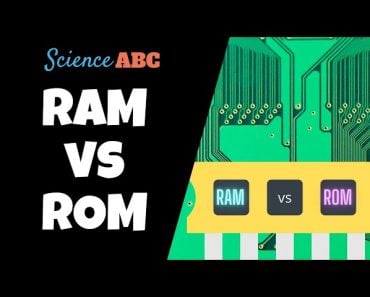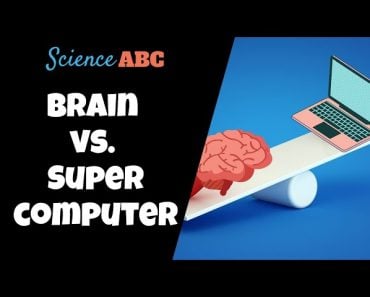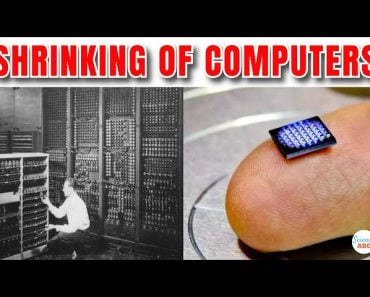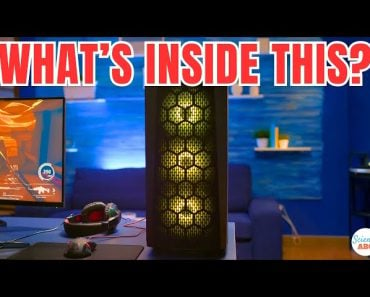Table of Contents (click to expand)
Tranfer rates vary between USB to PC and vice-versa due to the differing Read/Write speeds of Hard Disk Drives (HDDs) and USB sticks (SSD).
It is obvious that the development of the Personal Computer (PC) has accelerated the advancement of mankind. The enormous amounts of data being produced has also led to the rise of storage devices. After all, the creation of huge amounts of data would only be beneficial if it could be stored and exchanged with others.
Additionally, this spurred the development of data storage and transfer technologies. Since these technologies have evolved continuously, many parameters, such as speed of data transfer and amount of data stored, have also changed. When two devices with different technologies are connected, differences in transfer speeds arise.

Recommended Video for you:
A Brief Overview Of Data Storage Technologies
The oldest data storage devices were punch-cards, which gave way to magnetic tapes and semiconductor devices. Most storage devices can be classified into the following categories: Hard Disk Drives (HDDs), Solid State Drives (SSDs) and Optical Disks. HDDs and SSDs are the most widely used storage devices.
Most desktop PCs use magnetic storage drives to store data, while pendrives, memory cards, and external hard drives use flash memory.
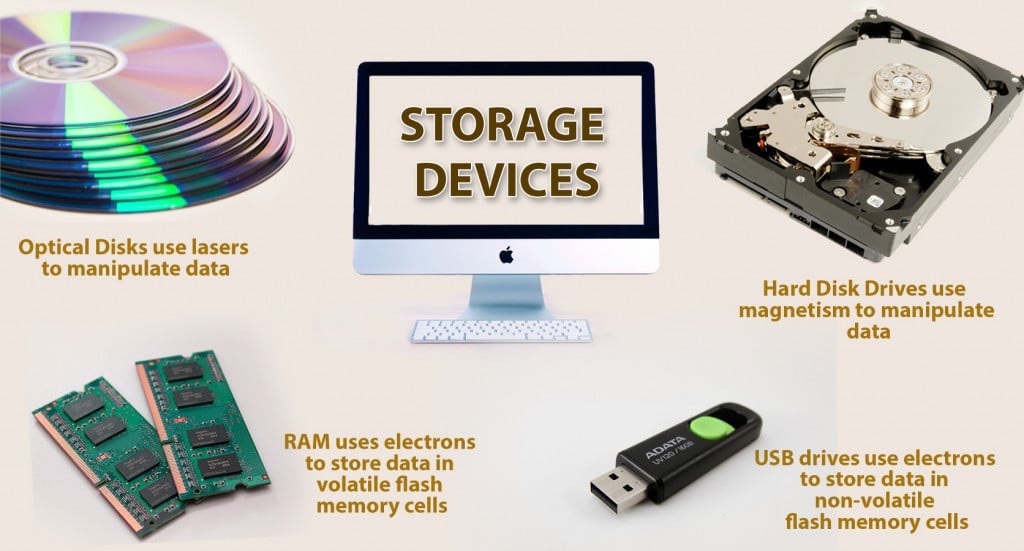
To answer the question, let’s first understand the basics about each device.
1) HDDs: Magnetic Storage Technology
HDDs store data in magnetic regions on a disk-shaped ferromagnet called a ‘platter’. It rotates at thousands of rounds per minute. The platter is connected to two tiny electromagnets called ‘heads’. One head reads (R) the stored data (detects the orientation of the magnetic field) and the other head writes (W) data (changes the orientation of the magnetic field) on the platter.
Both the R/W heads are connected to a common arm called the ‘actuator’. Reading and writing data requires mechanical motion of the actuator arm over the platter. The sensors on the heads manipulate the magnetic field on the platter below them.
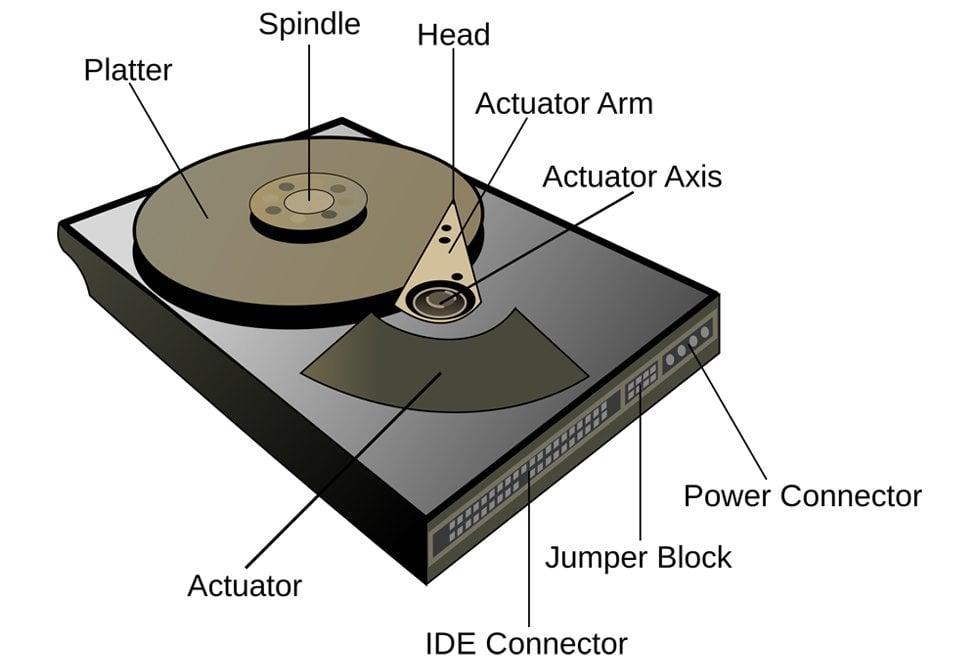
2) Universal Serial Bus (USB) Flash Drives: SSD Storage
USB drives use Flash Memory. Each memory cell consists of one Floating-Gate Metal-Oxide Semiconductor Field-Effect Transistor (FGMOS). This transistor has three terminals, called the Source, Gate and Sink, which can be connected directly to a voltage source.
In addition, there is another Gate called a Floating Gate (FG), which can’t be connected directly to a power source. Voltages are applied to the Source, Sink and Gate in such a manner that the electron concentration on the Floating Gate (FG) can be manipulated.
If FG contains electrons, then the bit is assigned a value of 0. If FG lacks electrons, then the bit is assigned a value of 1. The flow of electrons is instantaneous.

HDD Vs SSD: Speed Of Data Transfer Between Devices
Having read about data storage and the Read/Write mechanism of both the technologies, let’s compare the the two.
| HDD | SSD |
| HDDs have a slower R/W time compared to SSDs because of the physical motion of the Actuator arm required to position the R/W Heads (Seek Time) to manipulate the bits on the Platter. | Since SSDs lack moving parts and rely on electron motion from and to the FG, their speed is faster than HDDs. |
Also, for a given device, Read (R) speed is generally greater than Write (W) speed.
Thus, it takes less time to read data from a device than to write data on the same device. The speed of data transfer in a system is limited by the slowest process in the link. Every device must perform two operations—reading data at the source and writing data at the destination.
Suppose that two devices, A and B, are connected for a file to be transferred between them. The main variables are at play are:
- Read speed (R) of A
- Write speed (W) of B
The data present in A is read by the computer at an R speed of A and then written into B at the W speed of B. The following cases arise:
CASE 1: If R speed A > W speed of B, then the speed of file transfer is limited by the W speed of B.
CASE 2: If R speed A < W speed B, then the speed of file transfer is limited by the R speed of A.
| CASE 1 | CASE 2 |
| Assume that device A is a HDD and device B is a SSD. | Assume that device A is a SSD and device B is a HDD. |
| As R speed of HDD<W speed of SSD, rate of data transfer is limited by the R speed of HDD. | As R speed SSD>W speed of HDD, rate of data transfer is limited by the W speed of HDD. |
Conclusion
From the above cases, it’s clear that transferring a file from PC (HDD) to USB Flash Drive (SSD) or vice-versa is limited by the slower R/W speed of HDD.
Also, given that the W speed of HDD is slower than its own R speed, writing data into a HDD takes more time than reading data on it.

This is the reason behind the seeming eternity required to copy your favorite game from a USB stick onto your PC!
References (click to expand)
- Memory & Storage | Timeline of Computer History. The Computer History Museum
- How a Hard Drive Works. The Computer Science Department at Stanford University in Stanford, California
- Universal Serial Bus (USB) in Computer Network. geeksforgeeks.org
- COEN 180 - www.cse.scu.edu
- HDD UserBenchmarks - 1015 Hard Drives Compared. hdd.userbenchmark.com
- How fast should an external drive be?. Seagate Technology Holdings plc
- How to Choose Between SSD, SSHD, and HDD Storage for .... Seagate Technology Holdings plc