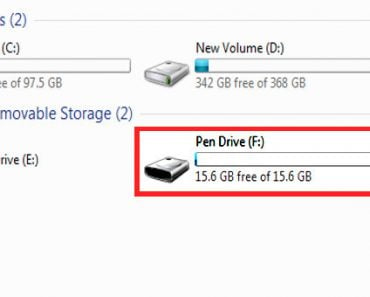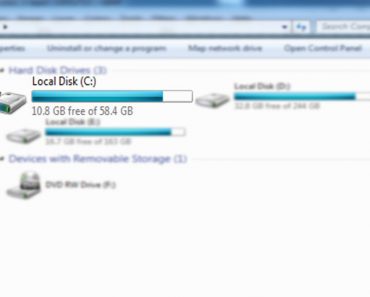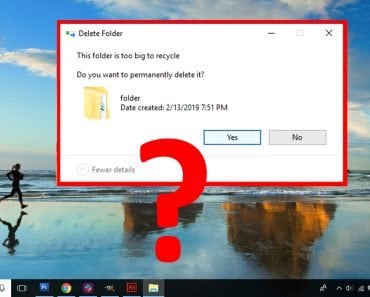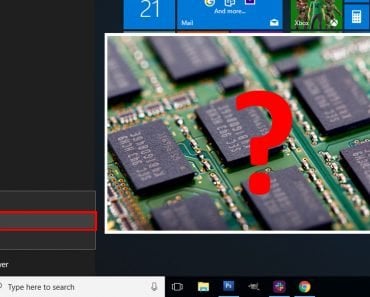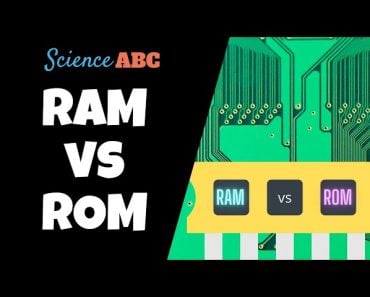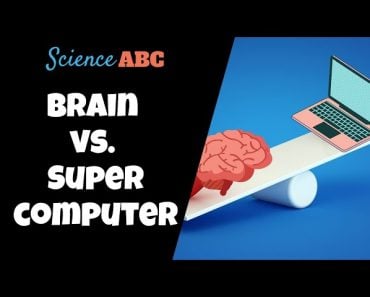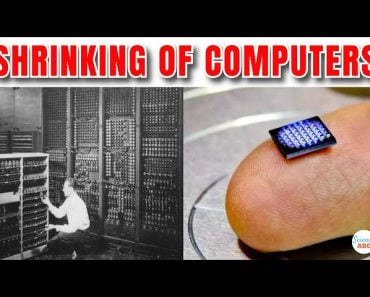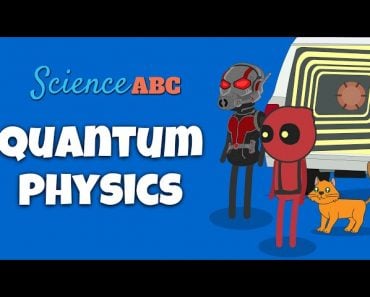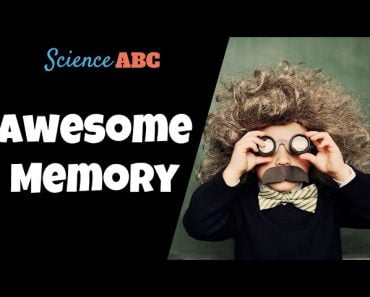Table of Contents (click to expand)
Hard drives of different capacities are physically different from one another in that they contain a different number of platters. High-capacity drives have more platters than low-capacity drives.
Hard drives are the essential cores of computers. I can’t even begin to talk about the importance of hard drives in a computer; I mean, what kind of a computer would it be if didn’t have the ability to store any data?
Speaking of storage, hard drives have gotten much better at storing more and more data since their inception years ago. If you had bought a computer a decade ago, you would have likely gotten a hard disk drive that could store a couple hundred gigabytes, and that would cost you a good amount of money. However, today, you could easily purchase hard drives that can store thousands of gigabytes of data without emptying your wallet.
If your data storage requirements are minimal, you could consider purchasing an external hard drive of 500 GB. If you have a lot of photos and movies that you want to store, you should probably go for a 1 TB hard drive. There are also 2 TB, 4 TB, 5 TB and even 20 TB variants of hard drives.
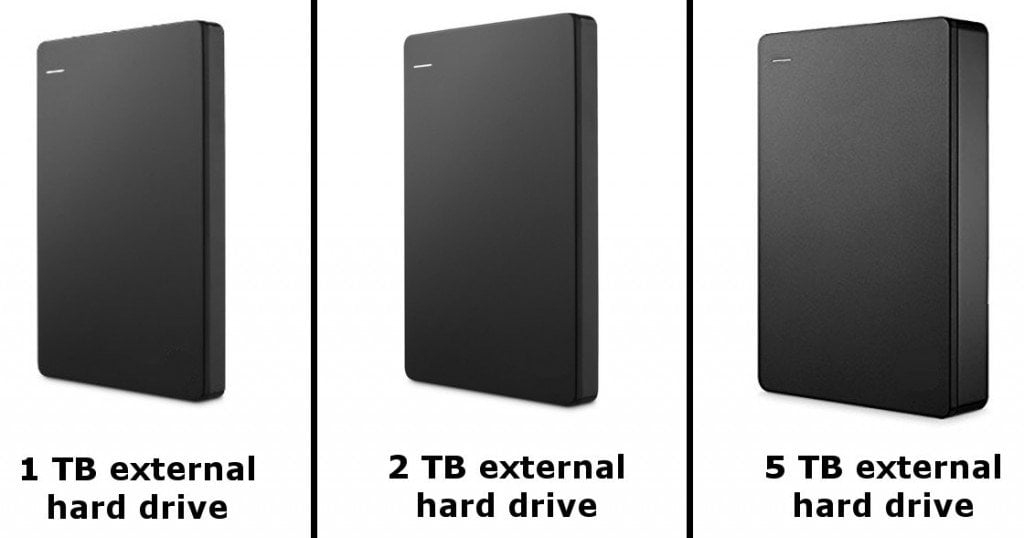
Interestingly, all these hard drives look pretty much the same from the outside (except for heavy-duty hard drives (~ 20 TB); those look bulky and are generally a bit heavier than others). However, are they similar inside too? In other words, how are hard drives of different capacities physically different from one another? (note: we are specifically discussing hard disk drives (HDDs), not solid state drives (SSDs)).
Before we answer that, it helps if we first understand a thing or two about the anatomy of hard drives.
Recommended Video for you:
What’s Inside A Hard Disk Drive?
Hard disk drives contain a few small, but critical components that help write data on them, and consequently help us store tons of photos, videos and cat pictures.
Although there are many small components inside a hard drive, we are only going to talk about the two that are most relevant to our discussion: the platter and the read/write heads. To understand these better, let’s take a look at the inside of a hard drive:
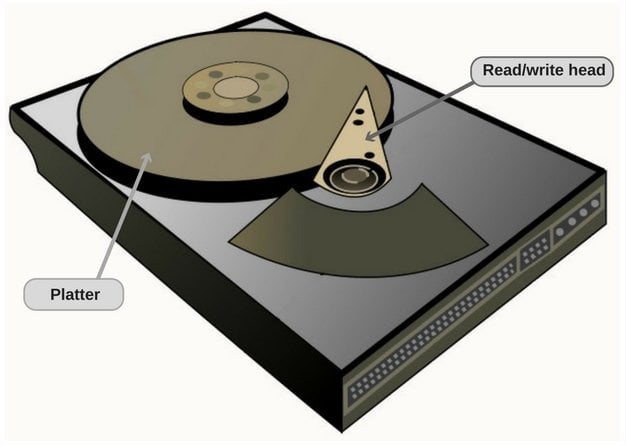
As you can see in this picture, a platter is simply a circular disk inside the hard drive on which data is stored (in the form of 0s and 1s) using a fundamental natural phenomenon – magnetism. A read/write head, or simply ‘the head’, is a tiny part mounted on a moving actuator arm that moves over the platter to read and/or write data onto it.
It’s mostly these two parts that make hard drives of different capacities physically distinct from one another.
High-capacity Drives Have More Platters
Since data is read and written on platters, it makes sense to stick more platters to a hard drive if you want to build a ‘bigger’ hard drive (i.e., one that can hold more data). For instance, a 500-gigabyte hard drive may have 2 platters, but a 10-terabyte hard drive might have 5-6 platters inside it.
Think of it this way: a hard disk is essentially a bunch of CDs stacked on top of each other, which are written by a ‘writing’ head. One way that a high-capacity drive might be physically different from a low-capacity one is that the former simply has more CDs in its stack.

Interestingly, the same logic applies to solid state drives too. You see, SSDs use flash chips to store data; thus, high-end drives either use more chips or have high-capacity chips.
Higher Magnetic Density
Another difference between a 1-terabyte and a 5-terabyte hard drive is the magnetic density on their respective platters. Let me explain this with an analogy…
Suppose you have a sheet of paper, and you want to fit as many shapes and symbols on it as possible. However, the only thing you have at your disposal is a marker, which, as you know, writes in bold. Sure, you can use it to draw many shapes on the sheet, but if you had a regular ballpoint pen, which wrote significantly finer, you could have added more symbols and shapes on the same sheet.
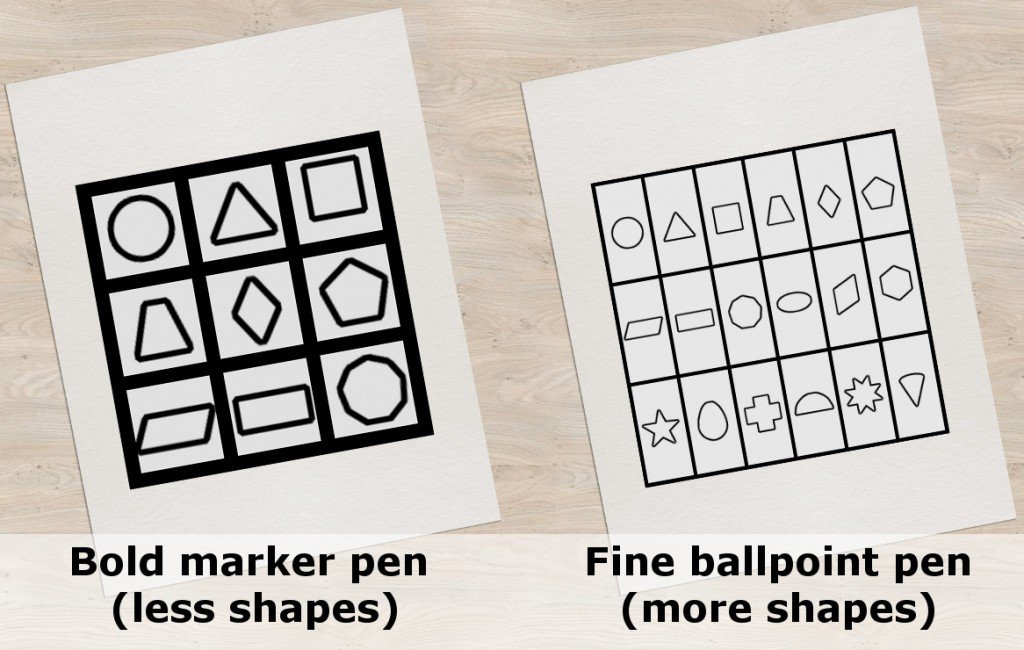
You can think of a bigger hard drive as having a finer read/write head, which means that it is capable of recording more data on the same platter. Old drives, therefore, generally have a lower maximum capacity than newer drives, which are made with better, finer read/write heads and can therefore store more data.
Since most drive manufacturers use the latest tech to make their hard drives, a modern 1-TB drive might theoretically be able to store 2 TB worth of data. That being said, makers have to make sure that doesn’t happen (or else why would you buy high-capacity drives!). They do this by ‘disabling’ a part of their drives so that a 1 TB drive, which could theoretically have stored 2 TB worth of data, can only hold its marketed capacity, i.e. 1 TB.
Apart from these minor details, there aren’t really any physical differences between drives of different capacity; at the end of the day, they all rely on the same mechanical parts that are present in all drives, regardless of their capacities.
References (click to expand)
- Hard Drive Limitations - UAF CS. The University of Alaska Fairbanks
- Hard Drives: How Do They Work? – Techbytes - UMass Blogs. The University of Massachusetts Amherst
- How a Hard Drive Works. The Computer Science Department at Stanford University in Stanford, California
- Hard Drives Methods And Materials. Yale University